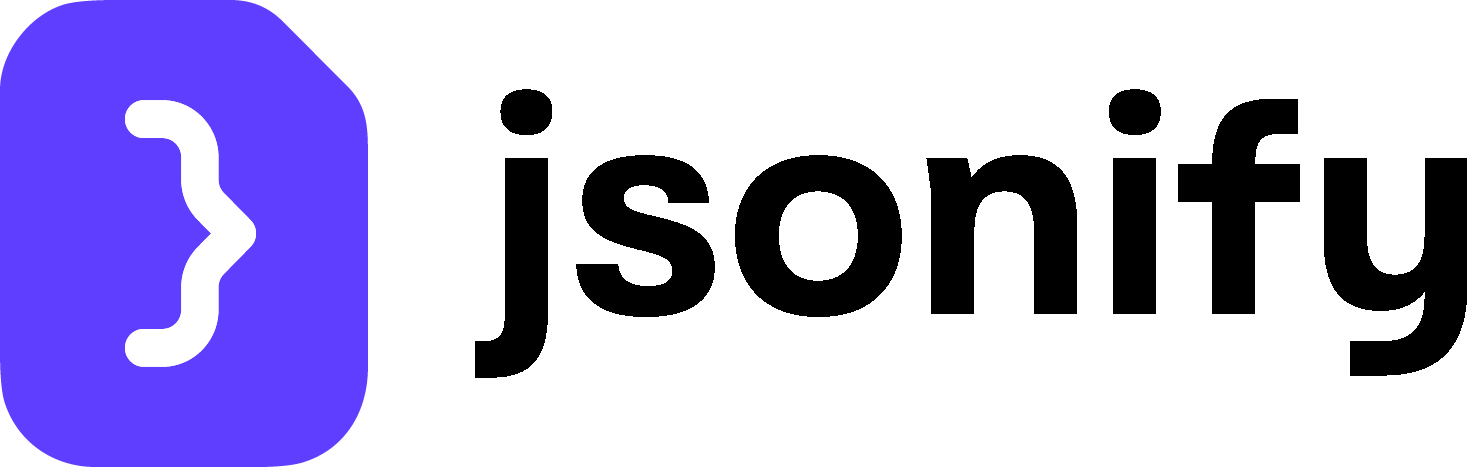1. Plan Your Goal Clearly
Before you use a single block, clearly define what you want your workflow to achieve. Ask yourself:- What is the ultimate output I need? (e.g., a list of company names and their websites, extracted product reviews, a summary of articles).
- What are the starting points? (e.g., a list of URLs, a search query, a set of variables).
- What are the main steps involved in getting from the start to the end, even if a human were doing it?
2. Think Sequentially
Workflows in Jsonify execute blocks in a sequence, from top to bottom. The output of one block often becomes the input or context for the next.- Logical Order: Ensure your blocks are arranged in a logical order. For example, you can’t
Extract Databefore youOpen WebsitesorFollow Linksto a page. - One Thing at a Time: While some blocks can perform multiple internal steps (like
Explore Content), it’s often clearer to break down complex tasks into a series of simpler blocks.
3. Choose the Right Block for the Job
Jsonify provides a variety of blocks, each designed for specific tasks. Understanding their purpose is key:- Need to input a list of URLs? Use
Open Websites. - Need to click a button or type text? Use
Interact with Page. - Need to find links based on a description? Use
Find Links(followed byFollow Links). - Need to get specific data from a page? Use
Extract Data. - Need to run the same logic for multiple inputs? Start with
Open datasets.
4. Build and Test Iteratively
Don’t try to build a massive, complex workflow all at once.- Start Simple: Begin with the first few core steps (e.g., opening a site, extracting one piece of data).
- Test Often: Run your workflow frequently as you build it. This helps you catch errors early and verify that each part is working as expected.
- Add Complexity Gradually: Once a section is working, add the next logical set of blocks.
- Use Small Data Sets for Testing: When using
Open datasetsor processing lists, test with a small number of items first to speed up debugging. - Handling Paginated Data: To extract similar data from multiple pages (e.g., paginated search results or product listings), it’s often more reliable and less likely to trigger anti-bot measures to provide direct links to each page as input (e.g., using the “Add a numbered range of URLs” feature in
Open Websites) rather than using a dedicated pagination block that simulates clicks on “Next” buttons. Processing each page URL as a new starting point can be beneficial because each new browser session initiated by the agent might use a unique IP address, making the activity appear less like a single bot rapidly clicking through pages from one IP.
5. Write Clear Instructions for the AI
Many blocks (likeExtract Data, Explore Content, Find Links, Interact with Page) rely on your natural language instructions to guide the AI.
- Be Specific: Vague instructions lead to unpredictable results. Instead of “Get info,” try “Extract the product price listed under ‘Our Price’.”
- Provide Examples: For
Extract Data, giving examples in the description field significantly improves accuracy. - Use Constraints: Tell the AI what not to do if necessary (e.g., “Do not extract text from the footer”).
- Context is Helpful: Briefly stating the context (e.g., “You are on a search results page…”) can aid the AI.
6. Understand Data Flow
Be mindful of how data flows through your workflow:- Variables: Data from
Open datasetsis injected into subsequent blocks. - Block Outputs: Some blocks (like
Find LinksorExtract Data) produce output that is implicitly used by the next block (likeFollow Links) or can be explicitly captured and used later. - Iteration: When using
Open datasetsor “Follow each link” inFollow Links, the subsequent blocks will run for each item/page, processing data in that specific context.
7. Keep It Readable
- Name Your Workflows: Give your workflows descriptive names.
- Logical Grouping: Arrange blocks in a way that visually represents the flow of logic.