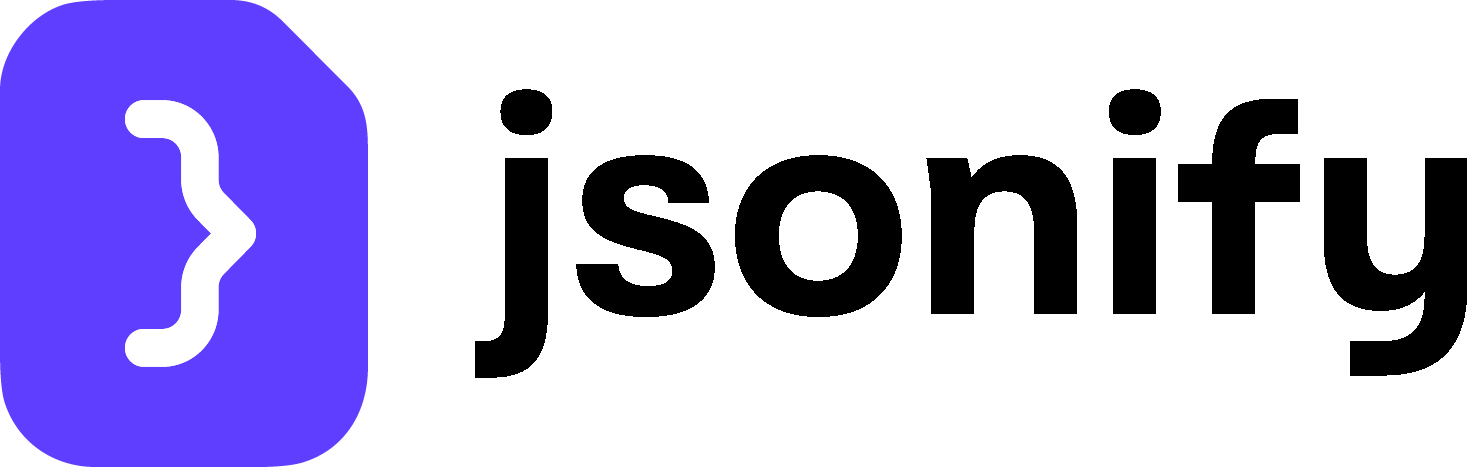Trigger Blocks
Triggers are the starting point of any workflow. A workflow can only have one trigger.Start on a timer
Schedules your workflow to run automatically at specific, recurring intervals (e.g., hourly, daily, weekly). Read more…Start on incoming webhook
Triggers your workflow programmatically via an HTTP POST request from any external system or custom script. Read more…Input Blocks
Input blocks are used to provide the initial data or context for your workflow, such as URLs, files, or search queries.Open datasets
Provides structured, tabular data as input by creating or importing one or more datasets with variables. Read more…Open Websites
Opens one or more specified webpages in the AI agent’s browser to begin a task. Read more…Read RSS feeds
Fetches the latest posts from one or more RSS feeds to use as a data source. Read more…Follow links
Instructs the AI agent to navigate to one or more URLs provided by a preceding block likeFind Links or Extract Data.
Read more…
Upload documents
Processes local files (like PDFs or text files) by uploading them directly into your workflow. Read more…Search on Google
Performs a Google search with one or more queries to find relevant webpages. Read more…Use credentials
Load a pre-configured set of cookies into the AI agent to automate actions on websites that require a login. Read more…Deep Research
Perform an in-depth, multi-source research and synthesis task based on a detailed prompt, using a selected AI provider. Read more…Set Location
Sets the geographic location and timezone for the AI agent’s browser session to access localized or geo-restricted content. Read more…Transform Blocks
Transform blocks perform actions to change the agent’s state, navigate, or process information.Extract Data
Extracts new information from a webpage and can merge it with data from previous extraction steps. This is the primary data collection block. Read more…Explore Content
Intelligently searches for and navigates to target pages within a site through iterative attempts based on a goal. Read more…Interact with Page
Performs a precise sequence of actions (clicks, typing, etc.) or achieves a high-level goal on a webpage. Read more…Open sub-pages
Navigates through a list of similar items (like products in a catalog) when direct links are not available, typically on JavaScript-heavy sites. Read more…Find Links
Finds all standard<a> tag links on a page that match a descriptive goal.
Read more…