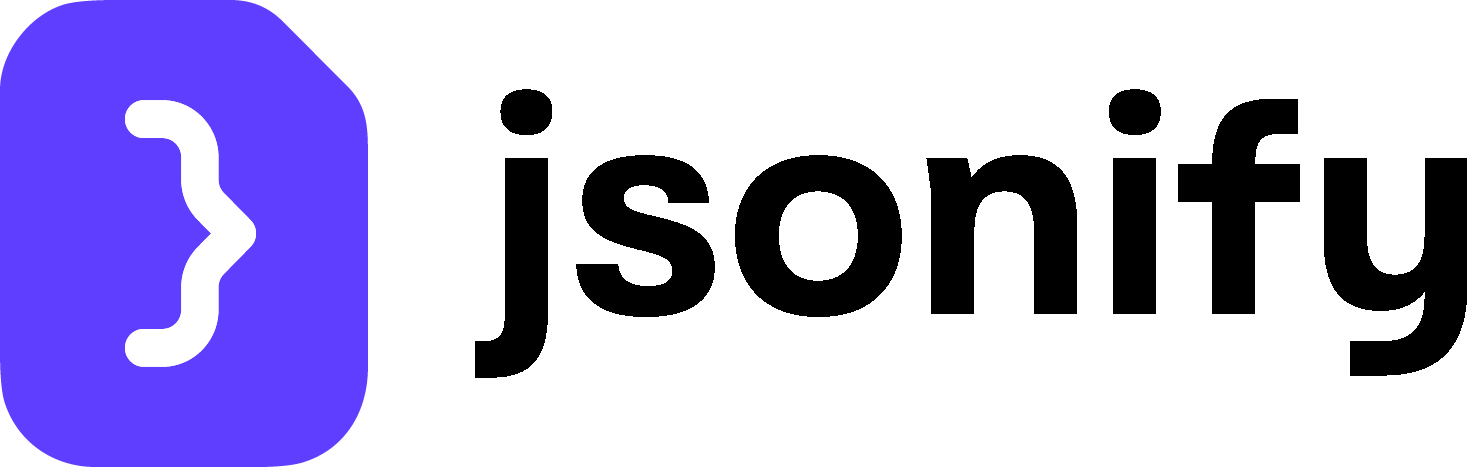Skip to main contentThis glossary defines common terms you will encounter while using Jsonify.
Agent (AI Agent)
The AI-powered entity that executes your workflow. It’s the “robot” that navigates websites, interacts with pages, and extracts data based on your instructions.
Attribute
A single named field within a data extraction schema. For example, in a schema to extract user information, user_name and email_address would be attributes.
Block
The fundamental building block of a workflow. Each block represents a specific action or step, such as Open Websites, Extract Data, or Filter results. Blocks are connected sequentially to define the workflow’s logic.
Dataset
A table of data within the Open datasets block. It contains rows and columns, where each column represents a variable and each row represents a set of values for an iteration.
Extraction
The process of pulling specific pieces of information from a source, such as a webpage or a document. This is primarily done using the Extract Data block.
Filter
A block (Filter results) that adds conditional logic to a workflow. It inspects data and allows the workflow to continue only for items that meet the specified criteria.
Input
A category of blocks that provide the initial data for a workflow. This can be a list of URLs (Open Websites), a set of variables (Open datasets), a search query (Search on Google), or uploaded files.
Interaction
A single action performed by the agent on a webpage, such as a click, type, or press. Blocks like Interact with Page and Explore Content use a budget of interactions.
Iteration
A single pass through a loop in a workflow. For example, if you provide 10 URLs in an Open datasets block, the workflow will perform 10 iterations, one for each URL.
Merge
A feature within the Extract Data block (in advanced mode) that allows you to combine existing variables from previous extraction steps with newly extracted data into a single, unified result.
Output
A category of blocks that send the final results of your workflow to an external system. For example, Webhook out sends data to a specified URL.
Run
A single, complete execution of a workflow from its trigger to its end. Each run has a unique ID and produces a set of results.
Schema
The structure you define for the data you want to extract, typically within an Extract Data block. It consists of a set of attributes (fields) that the agent will populate.
Transform
A category of blocks that perform an action to process, change, or navigate based on the current context. This is the largest category, including blocks like Extract Data, Interact with Page, and Find Links.
Trigger
A block that initiates a workflow run. A workflow can only have one trigger, such as Start on a timer or Start on incoming webhook.
Variable
A named placeholder for a piece of data (e.g., {{company_name}}). Variables allow you to make your workflows dynamic by using data from input blocks (like Open datasets) or previous extraction steps in subsequent blocks.
Workflow
A sequence of connected blocks that defines a complete automation task. It starts with a trigger, processes data through a series of actions, and (optionally) ends with an output.