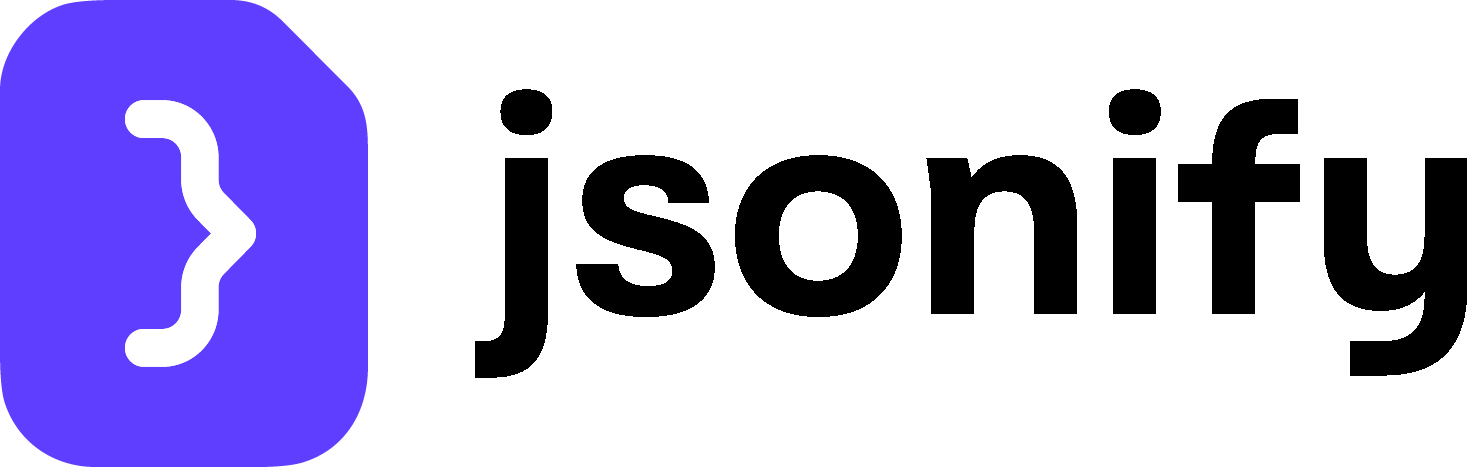Open Websites block is typically the first active step in many workflows. It tells your AI Agent which web pages to navigate to initially. The subsequent blocks in your workflow will then operate on these opened pages.
Purpose
Use theOpen Websites block to:
- Specify one or more starting URLs for your automation.
- Provide a list of websites to process sequentially or in parallel (depending on workflow design and agent availability).
- Dynamically generate URLs using variables or patterns.
Configuration
This block allows you to manage a list of URLs that the AI Agent will visit.-
Adding URLs:
- Single URL: Type or paste a single URL into the main input field and click the + Add button (or press Enter).
- Advanced Add Options (Dropdown next to + Add button):
- Add a list of pages: Select this option to paste a list of URLs (e.g., copied from a spreadsheet, with each URL on a new line). The system will parse them into individual entries.
- Add a numbered range of URLs: This powerful feature allows you to generate a sequence of URLs based on a pattern.
- You provide a URL pattern with
{{page}}as a placeholder for the page number (e.g.,https://example.com/news?page={{page}}). - You then specify the start and end numbers for the range (e.g., 1 to 10).
- Jsonify will generate all URLs in that sequence (e.g.,
...page=1,...page=2, …,...page=10).
- You provide a URL pattern with
- Import from CSV: Look for this option in the dropdown to import URLs from a CSV file. This is useful for large lists. The CSV needs a column containing the URLs.
-
Managing URLs:
- Toggle ON/OFF: Each URL in the list has a toggle switch. Only URLs that are ON will be visited by the agent. This allows you to temporarily disable certain URLs without deleting them.
- Edit/Delete/open: To the right of each URL in the list, you will find separate Open and Delete buttons to open or remove that specific entry. To edit the URL, click on it.
-
Using Variables (from
Open datasetsblock):- If you have an
Open datasetsblock earlier in your workflow, you can use those variables to construct dynamic URLs. - Full URL Replacement: If a variable
{{website_url}}contains just the domain (e.g.,jsonify.comorjsonify.com/news), you should structure the input in the URL field like this:https://{{website_url}}. - Partial URL Replacement: You can use variables to substitute parts of a URL. For example, if you have variables
{{ticker}}and{{slug}}, your URL might look like:https://financialsite.com/stocks/{{ticker}}/{{slug}}/details. The workflow will generate a URL for each row in yourOpen datasetstable.
- If you have an
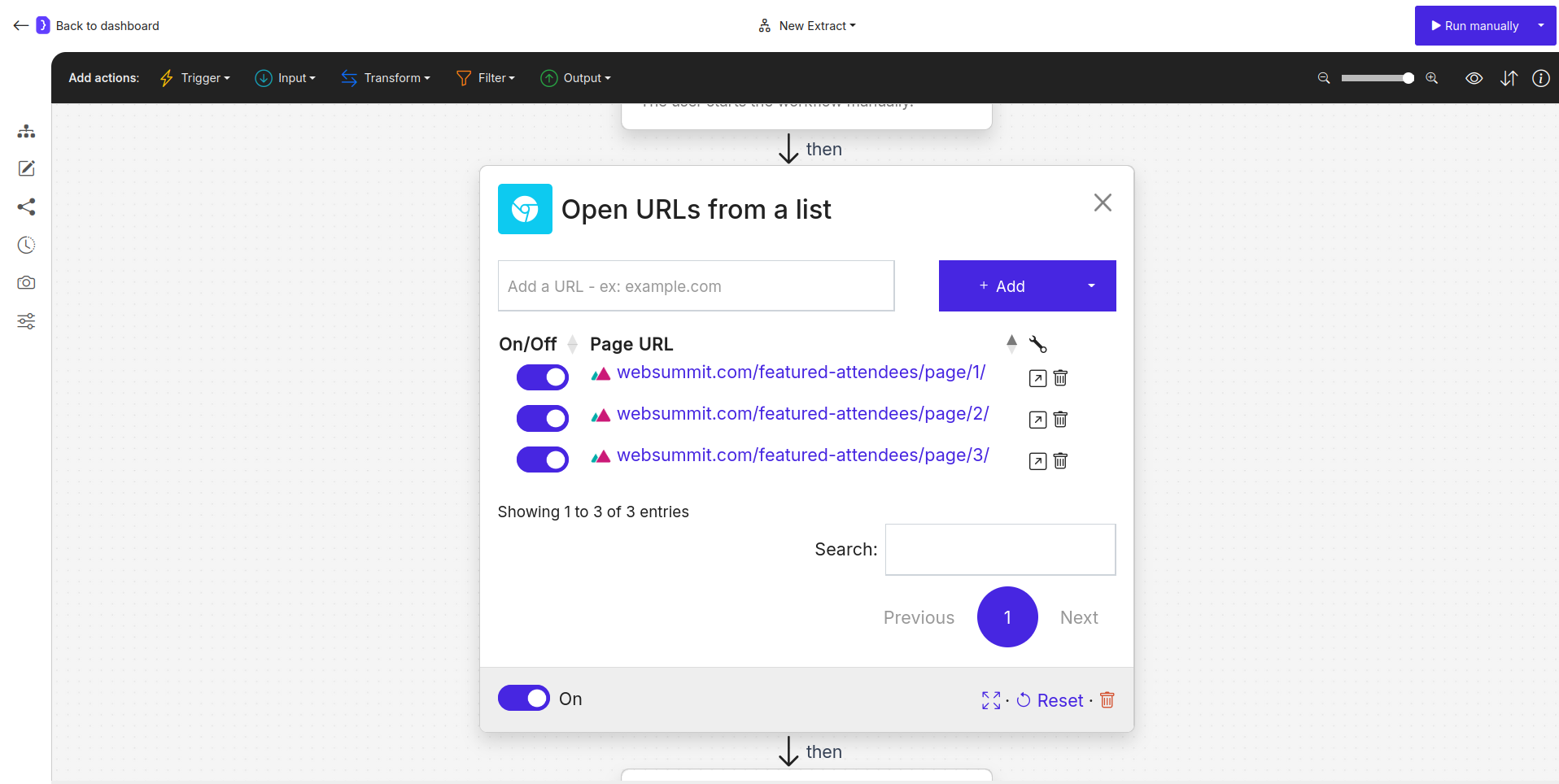
Screenshot: Open Websites block configuration showing a list of URLs
Examples
Example 1: Opening a Single Website- URL added (via main input):
https://jsonify.com - Result: The agent will open the Jsonify homepage.
- URLs pasted:
https://competitorA.comhttps://competitorB.comhttps://competitorC.com
- Result: The agent will visit each of these three sites.
- Pattern:
https://searchengine.com/results?query=ai&page={{page}} - Range: 1 to 5
- Result: The agent will open 5 pages of search results.
- Assumes an
Open datasetsblock with a columncompany_domaincontaining values likejsonify.comorgoogle.com. Open Websitesblock URL:https://{{company_domain}}- Result: If
Open datasetshas rows forjsonify.comandgoogle.com, the agent will openhttps://jsonify.comandhttps://google.com.
Key Considerations
- The AI Agent will visit each URL that is enabled in this block.
- You do not need to add a
Follow Linksblock immediately afterOpen Websitesfor these initial URLs; the agent inherently “follows” them by opening them. - This block is crucial for defining the scope of your automation when dealing with multiple pages or dynamic inputs.