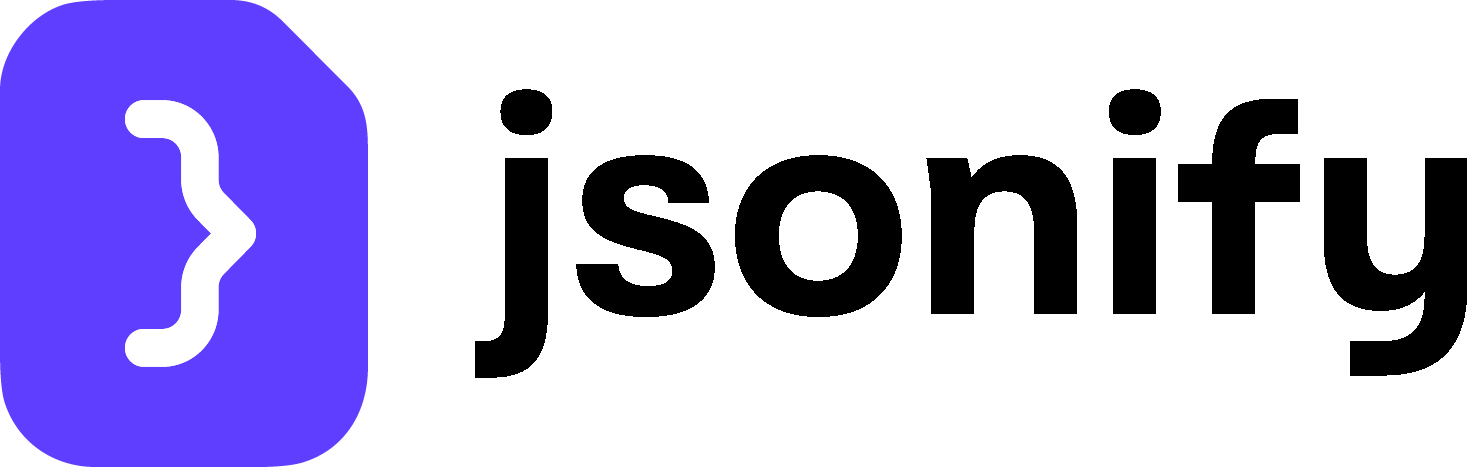Goal
To scrape theitem_name and sugar_grams from the menu category pages of McDonald’s and Wendy’s. The key challenge is that each site requires a different automation approach:
- McDonald’s (Standard Site): We will find all product links, follow them, and then click a spoiler to reveal nutritional information.
- Wendy’s (JavaScript Site): We will use the
Open sub-pagesblock to navigate the menu, as direct links might not be available.
Key Blocks Used
Open datasets(Input)Layoutmenu (Add new row,Link actions)Find Links(Transform)Follow Links(Input)Open sub-pages(Transform)Interact with Page(Transform)Extract Data(Transform)
What You’ll Learn
- How to structure your input data to handle different automation scenarios.
- How to use the Layout menu to create parallel execution branches.
- How to build different automation logics for different types of websites.
- How to link and merge the results from parallel branches into a single, unified
Extract Datablock.
Steps
1. Prepare Your Input Data
The key is to prepare your data to guide each branch.- Create a new workflow and start with an
Open datasetsblock. - Inside the dataset, create two columns:
URLandcontain. - The
URLcolumn will hold the links to the menu category pages. - The
containcolumn will hold a text snippet that is unique to the product links on that site, which helps theFind Linksblock.
2. Build the First Row (McDonald’s - Standard Navigation)
This branch will handle the McDonald’s links.- Start with an
Open datasetsblock containing the data from the table after.
| URL | contain |
|---|---|
https://www.mcdonalds.com/gb/en-gb/menu/whats-new.html | /product/ |
https://www.mcdonalds.com/gb/en-gb/menu/burgers.html | /product/ |
- Add a
Find Linksblock. Configure it with a dynamic goal:Find all links to each product's page that must contain '{{contain}}'. This uses the variable from our dataset. - Add a
Follow Linksblock next. Configure it toFollow each linkfound by the previous step. - Add an
Interact with Pageblock to click the spoiler. Configure it with the action:Click on "Nutritional Information".
3. Add a Parallel Row
Now we’ll create the separate branch for Wendy’s.- Click on the
Layoutmenu in the top action bar. - Select
Add new row. A new “start” placeholder will appear on your canvas. AddOpen datasetsblock from the top menu.
4. Build the Second Row (Wendy’s - JavaScript Navigation)
- Select the new
Open datasetsblock. It will use the same data as the first one.
| URL |
|---|
https://order.wendys.com/category/100/hamburgers?lang=en_US |
https://order.wendys.com/category/149/english-muffins?lang=en_US |
- Add an
Open sub-pagesblock after it. This block will handle the JavaScript-driven menu.- What pages do you want to open?:
open each menu item on the page - How many pages to extract?: Set a reasonable limit, e.g.,
20.
- What pages do you want to open?:
5. Link and Merge the Branches
Now, we will direct the output of both branches into a single, finalExtract Data block. This block will have the final context from whichever branch was active for a given input row.
- Click on the
Layoutmenu and selectLink actions. - Click on the
Open sub-pagesblock (the last block of Row 2), then click on theExtract Datablock, it’s at the end of the first brunch. Now, second branch feed into it.
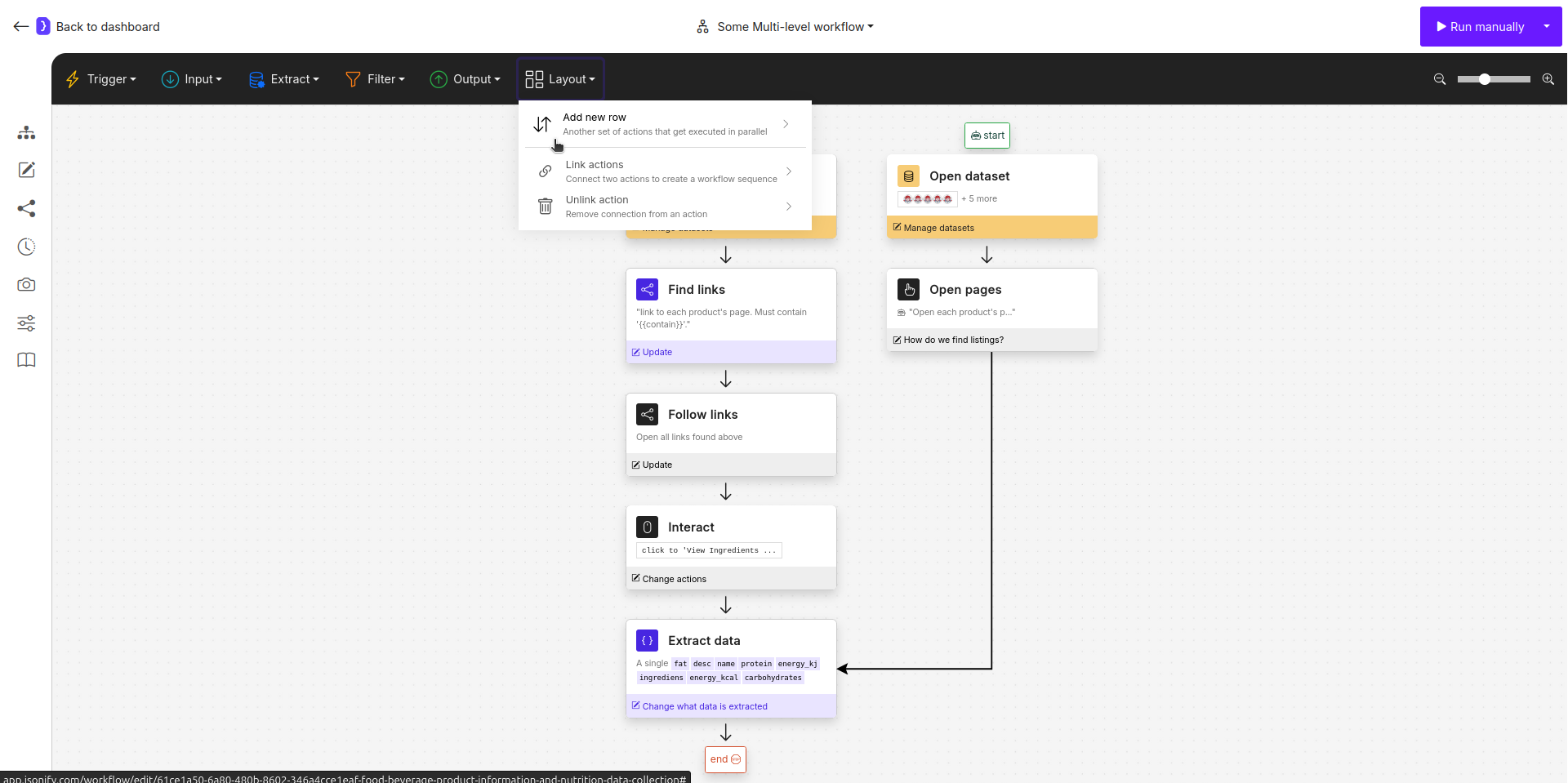
6. Configure the Final Extract Data Block
This block will now receive the final product page from either of the two branches.
- Select the final
Extract Datablock. - What information…?: Choose
A single item. - Attributes: Define a single, unified schema that works for both McDonald’s and Wendy’s product pages.
NAME DESCRIPTION item_name<the name of the menu item>sugar_grams<the sugar content in grams (g)>
7. Run and Check Results
- Run the workflow. The agent will process each row from your dataset. It will intelligently choose the correct path based on which blocks can execute.
- The final output will be a single, clean list of menu item names and their sugar content, collected from both websites.